
Dealing with incoming emails
Operating any business means responding to lots of incoming emails. Customers send orders and inquiries about orders; users submit and reply to support tickets; and subscribers join email lists and ask to be removed from email lists. Responding to every email individually and routing it to the appropriate place takes valuable time. Without an email parser, you have to scan a message, identify the important data, manually transcode it, and key it into business applications.
This manual process of responding to incoming messages takes too long and introduces errors. Using an email parser that is able to extract data from HTML emails enables you to automate processing, making business processes faster and more reliable.
How email parser software works
Rule-based email parsers use regular expressions to understand the contents of email data. By scanning the email headers, email body, and email attachments, an email parser can use parsing rules to identify key parts of the message. They ignore quoted messages and other irrelevant message content and select only the important data. Then they pull out and store the extracted data in Google documents, a Microsoft Excel spreadsheet, or sql server or other databases. There’s no need for manual data entry, and the parsed email data can flow directly into workflow automation software.
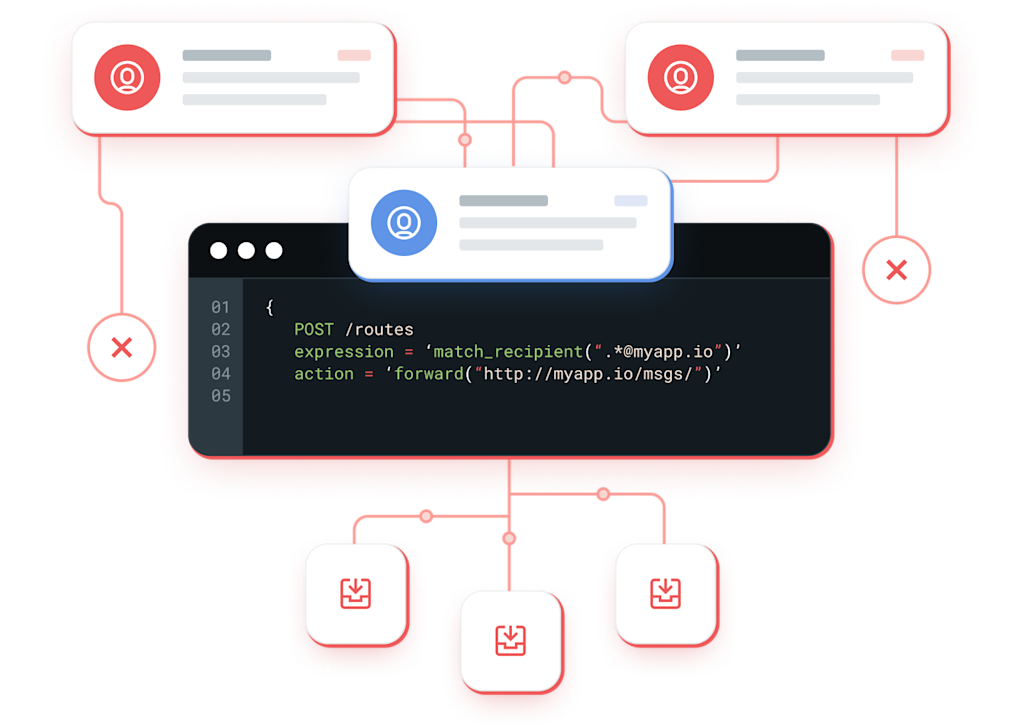
Use cases for email parsing
Using email parsing software can support frequent use cases like adding leads to your crm software or entering order information into your database. Companies often need inbound routes to forward help requests to your customer support team or send new email in response to common user requests.
That automation allows businesses to reduce the valuable time spent handling incoming emails and eliminate the manual work and errors involved in processing incoming messages. Ultimately, this can have a huge impact on customer satisfaction by speeding your response to email messages.
Get started with inbound routing
Mailgun’s Inbound Processing delivers inbound messages to you already parsed and structured as JSON, ready for you to use that valuable content and automate responses. Getting started takes just a few steps:
Sign up with Mailgun.
Add your domain.
Create an incoming mailbox via our Routes feature (available starting on the Foundation plan).
Add a route from the incoming mailbox to a callback url. This is where you have your script to process the parsed email.
With inbound message processing from Mailgun, the hard part of this process—the parsing—is done for you. You just have to take the parsed content and plug it into your app.
Whether you want to integrate with Salesforce or other business applications, webhooks make it easy to set up data flows that eliminate the need for manually handling emails. Using the email parser software streamlines your repetitive tasks so you can focus on the unusual cases that truly need individual, special attention
Check out our plans to bundle together features for better deliverability. For businesses that send over 100,000 emails.
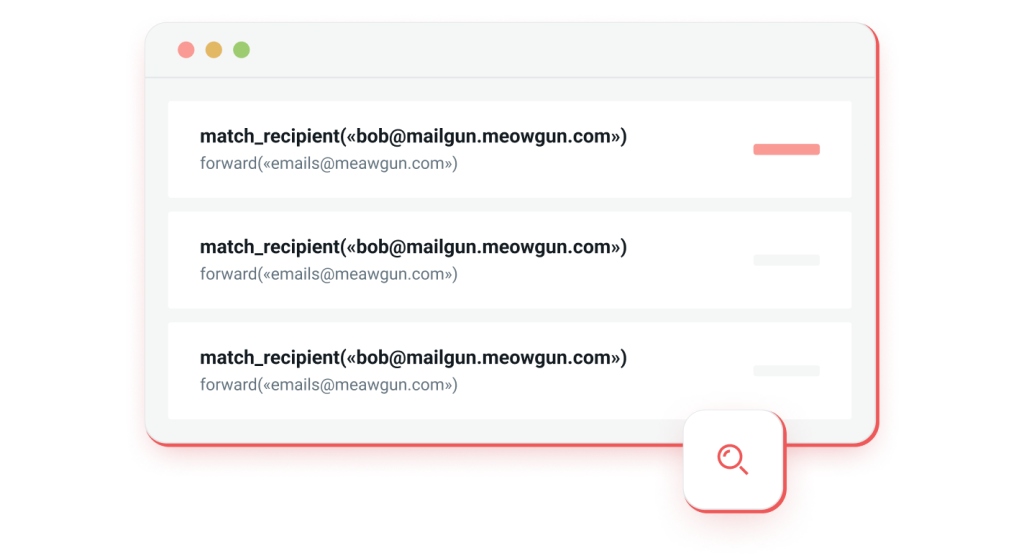
OTHER FEATURES
Explore beyond email parsing
Mailgun has a variety of features for companies in need of email parsing software.

