Product
Taking flight: Mailgun and Customer.io announce their partnership
Email marketing can be hard if you don’t have the right features or product capabilities available. But our partnership makes it a breeze. Read more...
PUBLISHED ON
Since we started in 2010, we’ve stayed laser-focused on building products that help businesses get emails straight to the inbox, including email verifications and a burst sending SLA.
But features like audience segmentation and drag-and-drop GUIs haven’t been part of that focus. Instead, we like to partner with other solutions serving marketers and less technical users. That way, you get the best of both worlds – the reliable backend developers love and advanced campaign building features marketing teams need.
In the case of Customer.io, our newest email marketing partner, we liked them so much that our marketing team decided to use them as the frontend for Mailgun’s own email marketing campaigns.
Table of contents
Why We Love Customer.io
Before we roll out the red carpet for any frontend partner, we like to test their chops first, and what we found with Customer.io really surprised us (in a good way).
We couldn’t go over all we love about our partnership in one blog post, but we did go over some of the finer points of it in a Q&A with their BDM and Partnerships leader Kyle — he’s awesome.
At Mailgun, our marketing team is responsible for sending product updates, monthly newsletters, educational content, welcome emails, and other promotional messages.
To make these emails successful, there are a few things that need to be true. Obviously, getting great deliverability is crucial – if we don’t have that, the best marketing frontend in the world isn’t going to help. Since we use our own service and have plenty of in-house experts to draw on, that part doesn’t worry us as much.
But there were still a few areas where we needed our frontend to deliver, and Customer.io came through:
1. Data integration
For us, our biggest hurdle with any frontend is integrating all of our data in an actionable way. We have thousands of customers taking various actions with Mailgun at any given moment. That’s a lot of data to work with. Handling all of it properly and securely is imperative for any potential frontend integration to be a success.
Customer.io’s integration with Segment made this piece a lot easier for us. We could set up Customer.io as a destination and bring over what we needed from our data warehouse. Now, we can create marketing campaigns that target more specific user groups and have the piece of mind that the data is updated in near real time.
2. Meaningful audience segmentation
Having the data available is one thing, but turning it into something useful is another. If your product is anything like ours, a one-size-fits-all approach to your email marketing isn’t going to work well. With Customer.io, we’re able to create dynamic segments of our user base based on different user actions and data attributes. This means we can send more targeted messaging with relevant content. Here’s an example of this type of granular segmentation we used on a recent validations campaign:
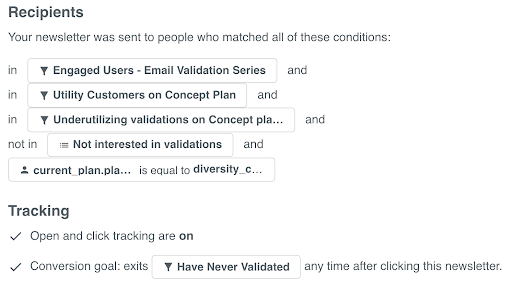
Our marketing team is able to build out highly specific segments, and the results have been phenomenal. Overall, this marketing campaign had a 69% open rate and a click-through rate of 3.6%. Not bad, if we do say so ourselves. And we were able to follow the best practice of leaving off users who hadn’t opened our emails recently.
3. Building data-driven email sequences
Since our marketing team sends longer email sequences to welcome new users in addition to your typical one-off email campaigns, we needed a platform that could support both types. Customer.io checks that box with options for newsletters and triggered campaigns. With a triggered campaign, you can set up a whole workflow that will start when someone meets certain criteria. This can include time delays (say 5 minutes or 3 days), emails (including A/B tests), push notifications, and more. The triggered campaigns have worked out really well for our onboarding email sequences, and we’ve already seen an increase in the number of new users who start sending over 1000 emails.
Working together seamlessly
Email marketing can be hard if you don’t have the right features or product capabilities available. If you’ve been struggling with any of the challenges our own marketing team was facing, be sure to check out the Mailgun-Customer.io integration. If you want to learn more about them, feel free to contact the Mailgun team or drop Customer.io a line.
Regardless of what provider you use, your backend and your frontend need to work well together to produce seamless email initiatives. When everything is working as it should, your deliverability and engagements improve, and that leads to better results all around.





