Deliverability
Getting started with Microsoft SNDS: Sender reputation
Does your subscriber base lean heavily toward Outlook or Hotmail? If so, you could be missing out on key metrics to improve your sender reputation and deliverability. Check out how Microsoft SNDS fills the gaps.
PUBLISHED ON
Email deliverability relies heavily on sender reputation, but how do you monitor a reputation? The answer, of course, is it depends.
When it comes to the world of mailbox providers like Outlook or Hotmail, Microsoft SNDS (Smart Network Data Service) is the answer. Here’s how to leverage it.
Table of contents
More ways to monitor: Google Postmaster Tools
General IP data: Number of messages sent from your IP addresses to Microsoft recipients
Spam filter results: Reputation of your sending IP addresses (either green, yellow, or red)
Complaint percentage
Spam trap hits
What is Microsoft SNDS?
Microsoft Smart Network Data Services (SNDS) is a service designed to monitor and manage sender reputation by providing high-level insights on spam complaints, spam trap hits, and SmartScreen filter results – basically reporting on the metrics related to how subscribers interact with the messages you send.
Having comprehensive data is great, but why should you use Microsoft SNDS specifically? What’s the advantage over general email metrics that you may already have in your dashboard? The short answer is that SNDS provides really useful data about your Microsoft audiences.
Is most of your user subscription base Outlook or Hotmail? If yes, Microsoft SNDS helps you get granular with your email program and leverage metrics to optimize your email campaigns, improve deliverability, and ensure your messages reach the inbox.
How does Microsoft SNDS work?
Microsoft SNDS provides data based on traffic for verified IP addresses like send volume and complaints. In other words, SDNS analyzes log data from inbound mail servers and spits out metrics based on all of the recorded activity originating from that IP.
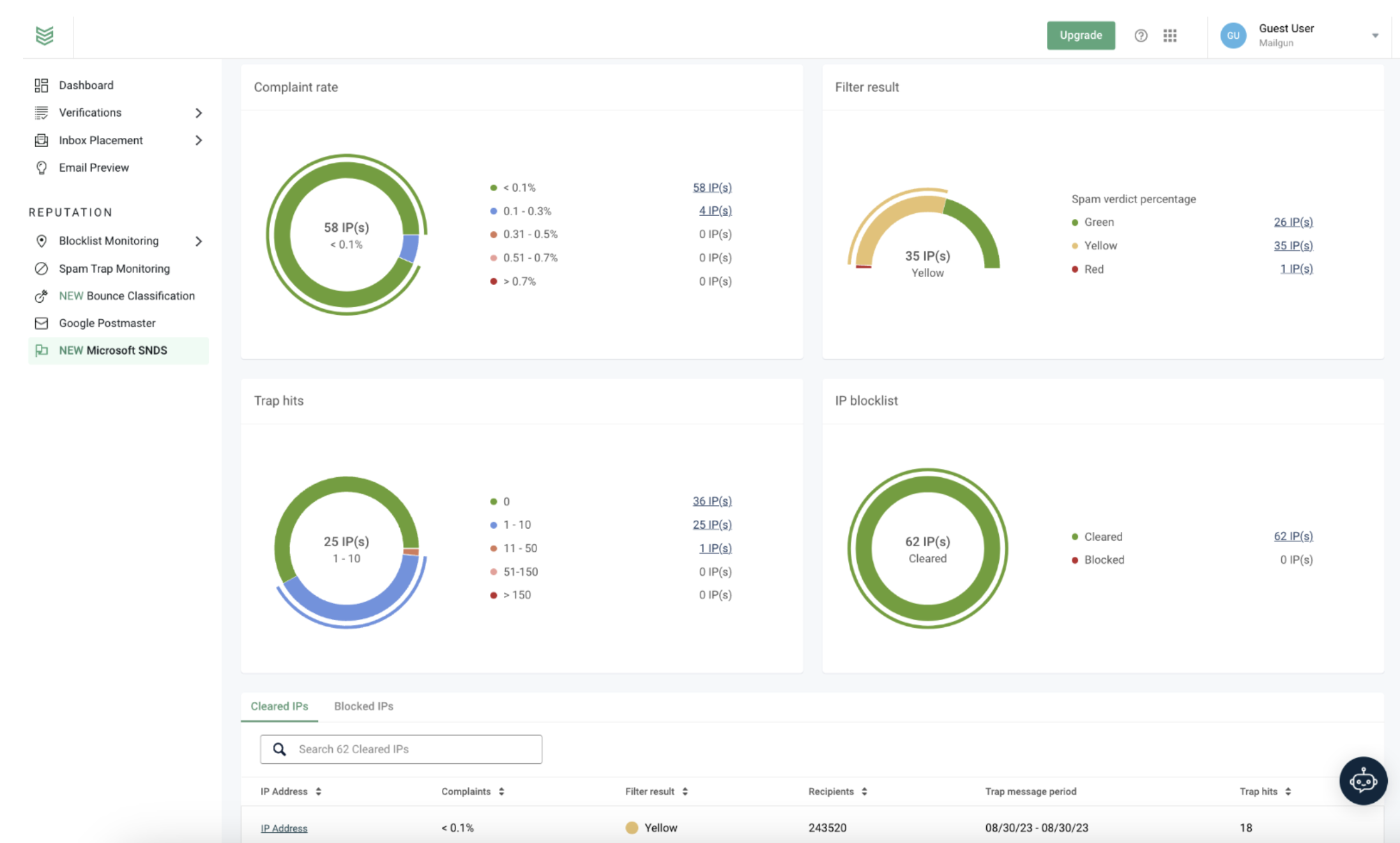
Monitoring sender reputation with Microsoft SNDS
Sender reputation is the credibility of an email sender in the eyes of internet service providers (ISPs) and email clients. It directly impacts email deliverability rates.
Several factors influence sender reputation, including send volume, spam complaints, bounce rates, authentication, and user engagement. SNDS monitors traffic and activity revolving around your specific IP addresses and the messages that are sent to Microsoft mailbox users.
More ways to monitor: Google Postmaster Tools
Microsoft, while a massive mailbox provider, is not the only horse in the race, and contact lists often have a combination of them that you need to monitor. Google, for example, has something similar for Gmail with Google Postmaster Tools.
With these big providers having their own protocols and standards, it can sometimes be difficult to paint the full picture. The best way we know to merge insights from these tools is to find an ESP that integrates metrics into a single dashboard.
Learn more: Sender reputation is impacted by internal things like how you maintain your email lists, and external things like the different standards of mailbox providers. Here’s everything you need to know to be a best-in-class sender.
What data points does SNDS provide me with?
Once you get set up and running, SNDS provides insight into several data points organized across different Postmaster Tools dashboards:
General IP data
Traffic data including RCPT commands
Spam filter results
Complaint rate
Spam trap hits
IP status
You may already be familiar with some of these metrics, but below, we’ll discuss each one in more detail.
Learn more: View the Outlook SNDS guide for the full list of SNDS capabilities.
General IP data: Number of messages sent from your IP addresses to Microsoft recipients
SNDS will provide separate metrics for your validated IP address(es), including the number of messages sent from your IP to Outlook or Hotmail recipients. An SNDS tip on sending though is that in order to get the full power of metric reporting from SNDS, IPs need to send more than 100 messages on a given day or traffic and spam data might not be displayed, making this a great tool for higher volume senders.
The number of recipients on messages transmitted by your IP is an interesting metric. If you’re a reputable sender following best practices, a large discrepancy between the number of messages transmitted and the number of RCPT commands sent by your IP can indicate issues such as out of date mailing lists, namespace mining, or other signs of spamming.
Learn more: RCPT commands are data commands sent by your IP as part of the SMTP protocol. The command requests Microsoft servers to respond with whether or not they will accept the email message. Study up on other SMTP protocols here.
Spam filter results: Reputation of your sending IP addresses (either green, yellow, or red)
SNDS aggregates your spam filtering results in a friendly color-coded graph. SNDS sorts this data by looking at the percent of time a spam verdict was rendered on a message.
In other words, the filtering does not include messages that are suspected as spam, only those that meet all of the Microsoft criteria to be definitively labeled as spam.
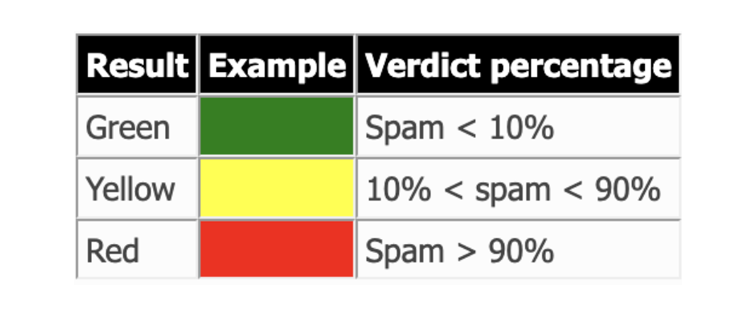
Complaint percentage
SNDS defines a complaint rate as the fraction of time that a message received from the IP is complained about by a Hotmail, Outlook, or Windows Live user.
In general, complaint rates are really revealing since they require user action and aren’t automated like spam filtering. When it comes to complaints, a lot of actions count. For example, every time a user marks the message as spam or puts it in the junk folder it triggers a complaint.
Spam trap hits
Spam trap accounts are exactly what they sound like – accounts maintained by the mailbox provider that don’t ever solicit or subscribe to any emails and are just meant to catch suspicious sender behavior. The idea is that any messages sent to these trap accounts are probably spam, and are therefore blocked from the inboxes of valid recipients.
Spam trap accounts aren’t perfect though, and sometimes your legitimate messages can end up here. How? Probably because you’ve either bought an email list, or you aren’t practicing good list hygiene. Keeping your mailing list updated can solve a lot of your sender reputation problems.
Learn more: Curious which deliverability metrics pack the biggest punch for your email program overall? Check out our guide to Northstar email deliverability metrics.
Optimize Microsoft SNDS with Mailgun Optimize
Maintaining a strong sender reputation is the best way to impact your deliverability. Microsoft SNDS offers valuable insights and metrics to monitor and improve your reputation based on how your recipients engage – if they are Microsoft mailbox users.
Mailgun now offers an integration with SNDS, so you can view these key metrics alongside the rest of your account metrics for a full detailed view. Interested? Check out Mailgun Optimize.





