Deliverability
Beware of phishing emails
Phishing email scams are becoming increasingly sophisticated and harder to spot. Nowadays, an email from your bank or from a scammer looks almost identical, so what are the giveaway signs? We’ll run through the types of scam emails you can expect and what to look out for.
PUBLISHED ON
NOTE: If you suspect you have received a phishing email impersonating Mailgun, please send the email headers to abuse@mailgun.com.
You’ve got mail!
But is it legitimate?
Even if you recognize the company that sent you the email, it’s best to double-check any emails that request sensitive information, like password resets or billing details. After all, the email could be a sophisticated phishing attempt or malware attack from a cybercriminal.
Let’s go over what phishing emails are, how to recognize them, and steps to protect yourself from phishing scams.
Table of contents
1. The Login Scam
2. The Fake Invoice Scam
3. Google Docs scam
Message Headers
Landing page URL
Message greeting
Requests for personal information
Unsolicited attachments
What are phishing scams?
Phishing scams are emails that pretend to be legitimate businesses to gain your personal information. These emails include links leading to a landing page asking you to input sensitive information like your password, bank account number, phone number, credit card number, or social security number.
In other cases, scammers include email attachments that, when opened, infect your device with malware. Phishing is the internet version of social engineering.
Cybercriminals use phishing messages to:
Learn your login details
Steal your money and open bank accounts or credit cards under your name
Make purchases
Get cash advances
Commit identity theft
Sell your information to other parties who will use it for illicit or illegal purposes
What are some types of phishing attacks?
Okay, so it sounds pretty scary. Before we go over how to protect yourself from phishing attempts, let’s look at some common types of phishing emails, as follows:
The Login Scam: This scam asks you to log into your account via an insecure link. The hacker stores your login credentials to hack your real account during this process.
The Fake Invoice Scam: This phishing email asks for your bank details to steal your money or open bank accounts and credit cards under your name.
The Google Docs Scam: This scam pretends to be a document from one of your contacts. You’re asked to click on the link to “open the Google Doc.” The hacker uses this to install malware on your device or lift sensitive details.
The Expiration Date Scam: This scam relies on an upcoming expiration date for a service, like a subscription. You’re asked to supply login credentials or bank details that the hacker will then abuse.
The Friend or Government Scam: This phishing attempt relies on your trust in your friend or the government to trick you into revealing sensitive information, like your social security, login details, or bank account. They might also ask you to send money to a friend in need or donate to a government cause.
We’ll dig into three of these examples in more detail below.
1. The Login Scam
The Login Scam collects your username and password. We’ve seen it recently at Mailgun. Take a look at the message below.
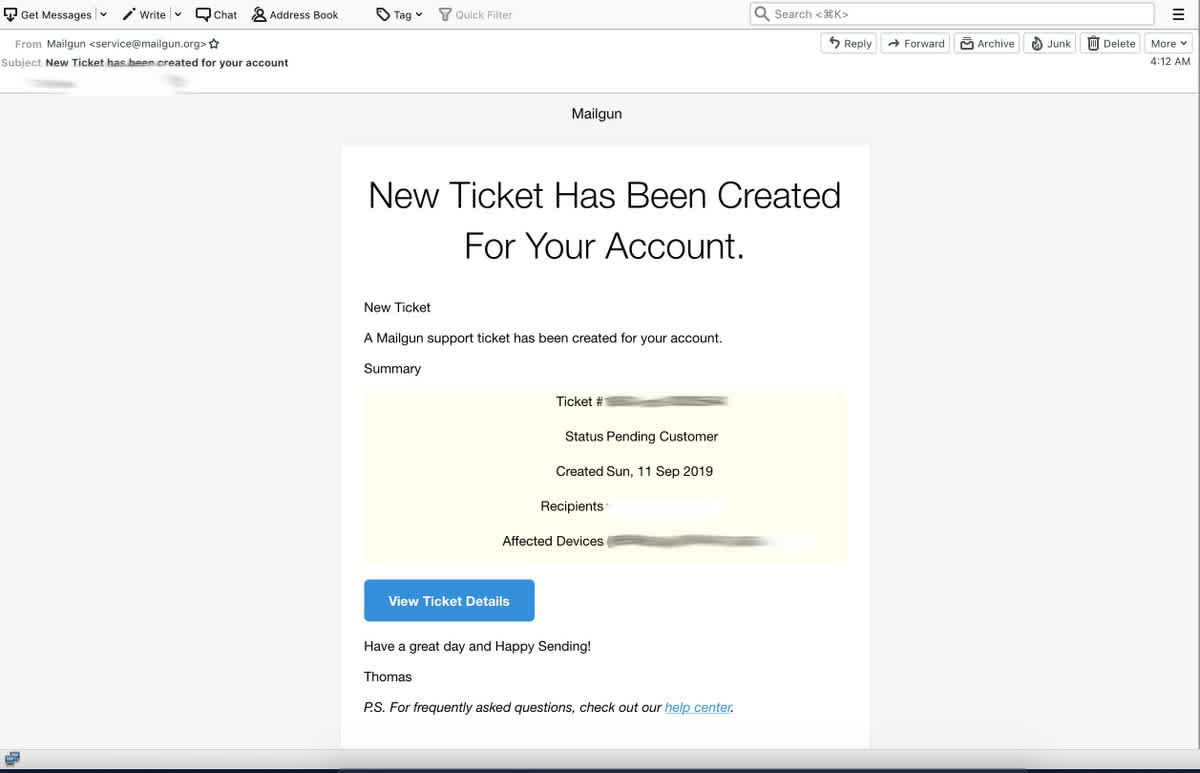
Looks legitimate, right? But wait, it gets worse. This is the landing page the phishing email sends you to if you click the link:

We were almost fooled, too, but this is not the Mailgun website. If you input your login details in the fake website above, the cybercriminal can collect your credentials and lock you out of your account in seconds.
2. The Fake Invoice Scam
The Fake Invoice Scam relies on fear and urgency to pressure you to submit a payment for goods or services that you never ordered. For instance, you might be told that there are serious repercussions if you don’t pay your outstanding invoice within one or two days.
3. Google Docs scam
The Google Docs scam involves an email that appears to be from someone you know, like a colleague or friend. Once you click on the link to open the “Google Doc,” you’ll be taken to an almost identical version of Gmail’s login page. With this fake landing page, cybercriminals can steal your Google account details.
How can I recognize a phishing email?
A few years ago, phishing attempts always looked like any other spam email with their bad grammar, broken email templates, and outdated logos. Then, scammers learned that they need to be craftier and create more convincing phishing emails.
If the spammer is really committed to their scam, they’ll do what it takes to make the email they send you look legitimate, like the fake Mailgun email shown above. The formatting on the email is a little off, but the biggest sign that jumps out to us is the from address, service@mailgun.org. That’s not a legitimate Mailgun address.
Below, we’ll go over some ways to recognize sophisticated phishing scams, including:
Message headers
Landing page URL
Message greetings
Requests for personal information
Unsolicited attachments
Message Headers
When checking if you’ve received a phishing attempt, look at the message headers. These headers will give you every single last detail of a message – including who and where it’s coming from in the first place.
To find the headers on various email clients:
Locate the more option for the message.
Click on show original from there to reveal the message headers.
You can also use tools like MXToolBox to parse message headers for you. If the email in question doesn’t have the right authentications in place, like its SPF, DKIM, or DMARC, then it isn’t coming from the sender it claims to be.
Landing page URL
Check the URL of the landing page that the email redirects you to. This one is usually a dead giveaway.
The example above is a bit tricky because the beginning of the URL looks pretty legitimate. It tries to trick you with the mailgun-com, hoping that your eyes will gloss over the fact that it isn’t our website. If that isn’t enough, the rest of the URL is just as bogus. Always double-check a URL when you receive a message asking for personal information.
Message greeting
Is your email addressed to you, or is it a generic greeting like “Hello Sir or Madam”? If a legitimate email asks for personal details, it’ll probably address you personally. If you spot this detail, double-check for other red flags to see if your email is a phishing attempt or legitimate.
Requests for personal information
Most banking services and other legitimate businesses will never ask you to share your personal details or financial information unprompted. If you’re asked for personal information, verify that the email sender is legitimate.
Unsolicited attachments
In general, it’s good practice to scan all attachments for malware. But, if you’re receiving a suspicious email from a questionable sender with an attachment, it’s best to check if the message is a fraudulent email first. Chances are, the attachment is a vehicle for ransomware to hitch a ride to your device.
How can I protect myself from phishing scams?
We’ve gone over some typical phishing scams and how to recognize them. Here are some best practices to protect yourself from these attacks:
Don’t give out personal information to unsolicited requests for information.
Be wary of sites that don’t have "HTTPS" in their web address.
Before responding to the message or clicking any links, reach out to the company separately to check if the email is legitimate.
Bypass the link in the message and type in a trusted URL yourself from the company’s site.
Don't open messages from unknown senders.
Immediately report messages you suspect to be spam.
Outside of being vigilant about phishing attempts, there are some added steps you can take to keep yourself and your data protected:
Make sure you have 2FA enabled on every account you have. This added security measure makes it harder for spammers to access your information.
Consider using password generators (Apple Keychain) and password banks (Google Chrome) to update your passwords regularly, just in case you have to update your login credentials on the spot.
What can I do when receiving a phishing email?
If you think you’ve received a phishing email:
Don’t click on any links, open attachments, or pictures.
Don’t try to reply to the sender.
Instead, we recommend taking these steps:
Report the scam (forward the email to the FTC: spam@uce.gov).
Delete the email from your computer.
Inform the spoofed company and the email service provider (ESP) that the phishing email came from. Once they’re made aware of the situation, the company in question and the ESP can work on mitigating the reach of the spammer sending out those messages.
Should you suspect that you’ve received phishing attempts that look like they’re coming from Mailgun, please send your message headers to abuse@mailgun.com. We’ll take it from there.
Wrapping up
And that’s it! We hope these tips and tricks will keep you phishing-free and safe from cybersecurity risks.
Remember to always investigate emails that land in your inbox. Education is key to preventing cybercrime, so take any opportunity you have to share this knowledge with others in your team. We’re in this together.
Here at Mailgun, we take pride in our industry-leading approach to email security. We adopt a multi-faceted community approach to keep our users safe. With the help of the wider security research community, we stay ahead of malicious phishers as their efforts become more sophisticated.
Ready to get sending? Check out our Mailgun service for free today.





