Home
Mailgun Blog
Deliverability category
New Updates to Monitor Authentication Success with Mailgun Optimize
Deliverability
Mailgun Optimize releases updates to monitor authentication success rates
We’ve expanded the functionality of our integration with Google Postmaster Tools to help senders monitor their authentication success rates for Gmail traffic. This support for authentication, plus additional monitoring for user reported spam rates are invaluable in the wake of new inbox regulations.
PUBLISHED ON
2024 comes with new sending resolutions. Inbox giants like Gmail will hold senders to stricter standards like reduced spam complaint rates and stronger authentications. Unlike a personal resolution to hit the gym every morning or spend less time on your phone, these are going to stick. From inbox placement to carefully tracking engagement metrics – keeping an eye on messages sent to Gmail users has never been more important.
In light of these new standards, Mailgun Optimize has released updates to our integration with Google Postmaster Tools. Here’s how it will benefit you.
Table of contents
A quick recap on Google Postmaster Tools
Google Postmaster Tools is a free platform offering metrics, data, and insights for marketers to improve deliverability and campaign success to Gmail recipients. We previously released an integration allowing senders to view these key metrics from within their Mailgun accounts, centralizing data and making it easier to monitor the detailed health of your email program.
Three key monitoring focuses of Google Postmaster Tools are reputation, deliverability, and authentication.
Reputation: Displays the reputation of your IP addresses and domains.
Deliverability: Displays critical reputation data like user reported spam rate along with a deeper view of messages failures including delivery error details across all 10 error types.
Authentication: Displays details on the success rate of various authentications like SPF, DKIM, and DMARC.
DMARC Authentication is now required for bulk senders from providers like Gmail and Yahoo. Learn more about DMARC and how to implement it in our post: How to implement DMARC – A step-by-step guide.
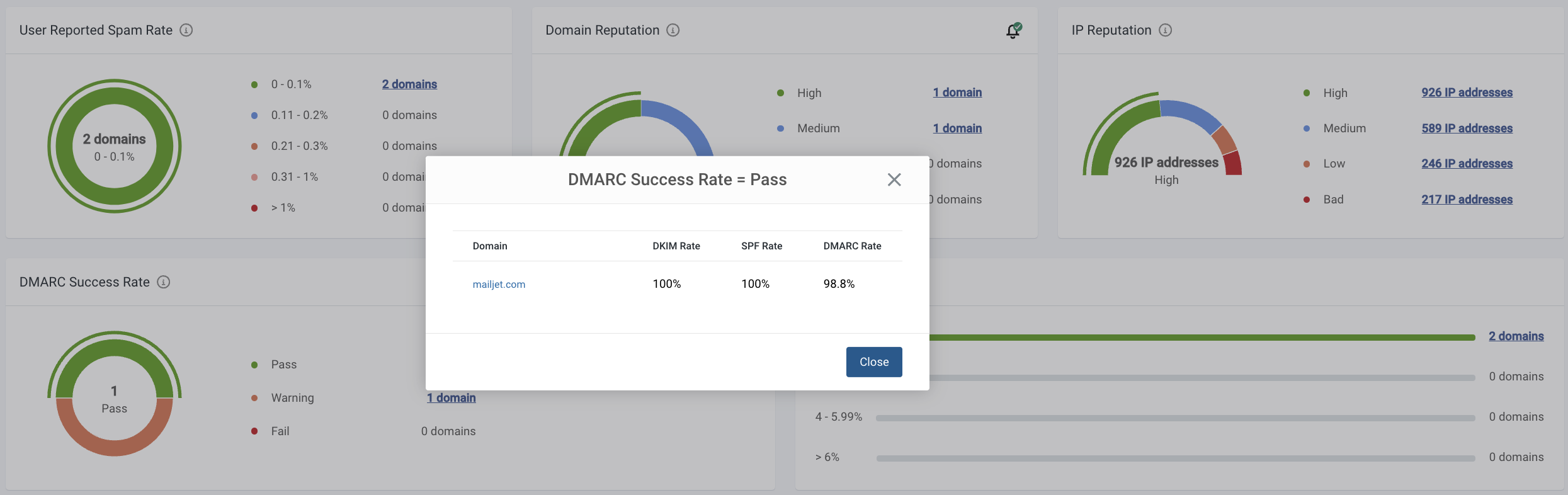
How monitoring your authentication success rate improves deliverability
We feel a bit like a street prophet calling for the end times, but big changes are looming on the horizon. Boiled down into bullets, the three big changes coming from Gmail and Yahoo are:
Authenticate: Senders will be required to verify their identities with SPF, DKIM, and DMARC.
Unsubscribe: Senders need to implement single-click unsubscribe links within promotional emails.
Reduce spam: Senders must maintain a spam complaint rate below 0.3%
The solution to managing these emerging standards – and to successful campaigns in general – is to pay closer attention to signals in your metrics that indicate fluctuations in your deliverability. That’s where our integration updates come in.
The Gmail and Yahoo inbox updates are having a massive impact on the way senders manage their email programs. Learn everything you need to know in our Gmail and Yahoo updates post.
What updates has Mailgun Optimize added?
New information and tooling has been added to help senders monitor the success rate of the three primary email authentication protocols. The authentication success rate is the percentage of your emails that pass SPF, DKIM, and DMARC authentication against all received traffic that attempted authentication. With Mailgun Optimize you have a convenient place to monitor your authentication status across domains over a selected period of time.
Without authentication monitoring there is no way to monitor the success rate of your different authentications after they have been configured. Like anything related to deliverability, the set it and forget it mindset is the wrong headspace to be in. Authentication protocols may require maintenance or updating as standards and processes evolve.
Existing capabilities of our Google Postmaster Tools integration
In addition to our new authentication monitoring capabilities, our integration also includes user-reported spam rate which, for both Google and Yahoo, is one of the three primary regulations and will hold senders below a 0.3% spam rate.
Our Google Postmaster integration also reports on:
User reported spam rate - The Spam Rate dashboard tracks how many users are reporting your messages as spam. Tracking complaints coming from your recipients helps you identify issues within your email program that can be fixed through testing and iterating.
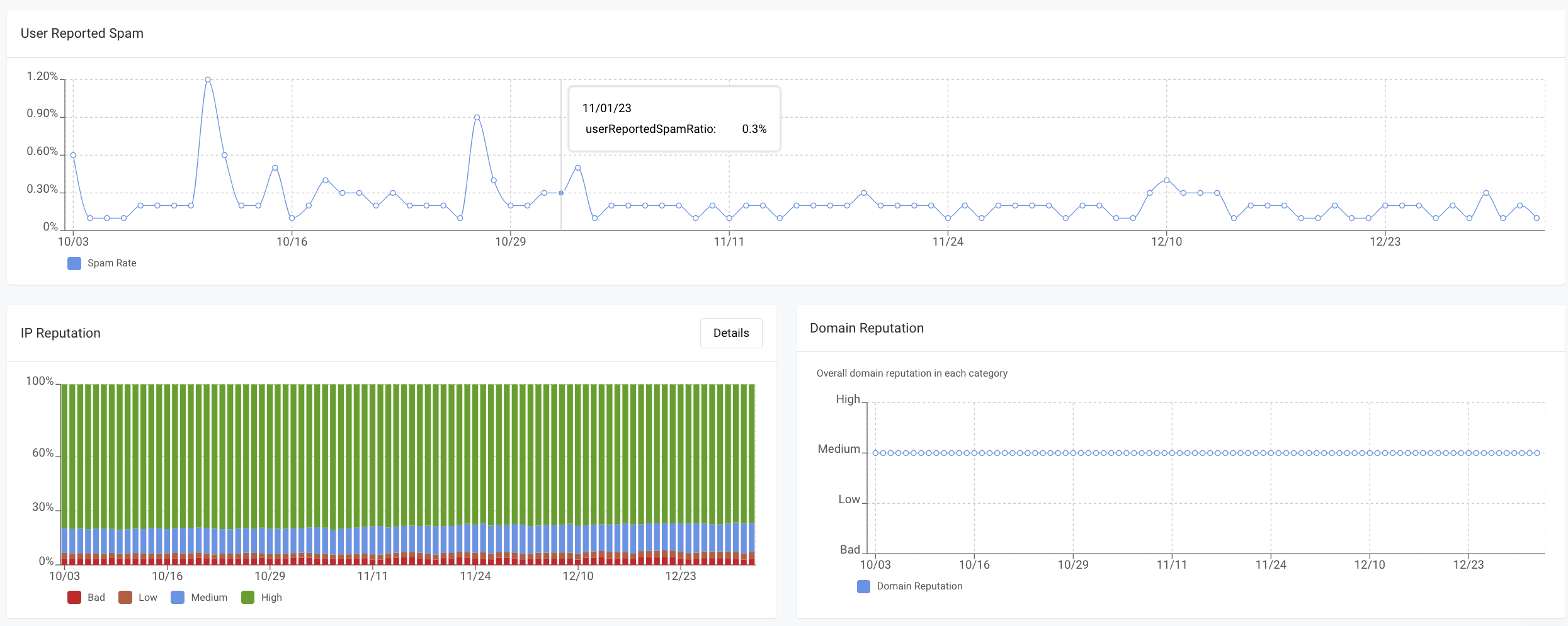
Delivery errors – The Delivery Errors dashboard will give you a quick look at your delivery rate so you can get a closer look at the volume of messages that were rejected or temporarily failed with the actual reason as to why the failure occurred. For example, if your messages were rejected due to suspected spam, you will be able to see that in the dashboard.
IP and Domain reputation – Your domain and IP reputation dashboard will provide invaluable insight into the overall health of your sender reputation for Gmail accounts. This will help you get ahead of reputation issues and keep your emails landing in the inbox.
How else can Mailgun Optimize help?
The Mailgun Optimize deliverability suite is a sender agnostic set of tools whose features can be used with any email service provider to ensure good deliverability and high email ROI.
If you choose to use Mailgun as your ESP, you will have access to our platform of our products to customize your email program. Deliverability isn’t going to get any easier. Our goal is to simplify the management of deliverability through comprehensive testing, granular monitoring, and intuitive tools to connect and execute your communication needs.
Google Postmaster Tools is integrated with Mailgun Optimize
The Mailgun Optimize suite was built to help senders tackle the most common issues preventing them from landing in the inbox. Now we're taking it one step further by providing visibility into your most essential email analytics with Google Postmaster Tools in Mailgun Optimize.





