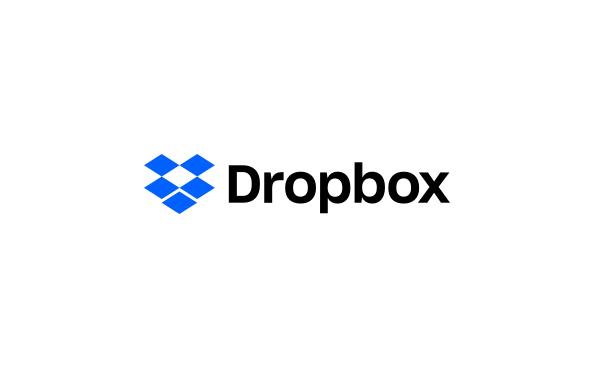Integrations
Mailgun and Google Sheets
Update, copy, or create new spreadsheets for new unsubscribe events, bounce events, compliant events and more by using Zapier to connect Google Sheets and Mailgun.
No result
Overview
Google Sheets allows you to edit or create your own spreadsheets online. By connecting Mailgun and Google Sheets, you can automate creation and updates to your spreadsheets for log data, new mailing lists, and more.
Google Sheets - Google Sheets is an online spreadsheet editor that allows you to create, edit, and share spreadsheets while also collaborating with your team. It requires no special software to use and allows for seamless integration with other Google apps.
Zapier - Zapier is an iPaaS provider that allows non-technical users to create connections between web apps using a simple interface. You will benefit from one of the largest app ecosystems, including over 500+ web apps to connect to, including Mailgun.
Features
You can customize this integration with Triggers and Actions, including:
TRIGGERS
ACTIONS
TRIGGERS
New Spreadsheet Row (Team Drive) – when a new row is added to the bottom of a spreadsheet - works best with Team Drives.
Create Spreadsheet Column – create a new column in a specific spreadsheet.
ACTIONS
New Spreadsheet Row – when a new row is added to the bottom of a spreadsheet.
Create Spreadsheet Row – create a new row in a specific spreadsheet.
New Spreadsheet – when you create a new spreadsheet.
Create Spreadsheet Row(s) – create one or more new rows in a specific spreadsheet (with line item support).
New or Updated Spreadsheet Row (Team Drive) – when a new row is added or modified in a spreadsheet - works best with Team Drives.
Copy Worksheet – create a new worksheet by copying an existing worksheet.
New or Updated Spreadsheet Row – when a new row is added or modified in a spreadsheet.
Create Spreadsheet – create a blank spreadsheet or duplicate an existing spreadsheet. Optionally, provide headers.
New Worksheet – when you create a new worksheet in a spreadsheet.
Create Worksheet – create a blank worksheet with a title. Optionally, provide headers.
New Log Data – push events to other services.
Delete Spreadsheet Row – deletes the content of a row in a specific spreadsheet. Deleted rows will appear as blank rows in your spreadsheet. Please use with caution.
New Bounce Event – track bounce events via callback URL.
Update Spreadsheet Row – update a row in a specific spreadsheet.
New Complaint Event – track unsubscribe events via callback URL.
Find Many Spreadsheet Rows (With Line Item Support) – finds many matched rows (10 max.) by a column and value.
New Delivery Event – track successful delivery events via callback URL.
Get Many Spreadsheet Rows (Advanced, With Line Item Support) – returns many rows (20 max.) as a single JSON value and flat rows (line items).
New Failed Delivery Event – track failed delivery attempts via callback URL.
Lookup Spreadsheet Row – finds a row by a column and value. Returns the entire row if one is found.
New Open/Click Event – webhook for tracking opens/clicks.
Find or Create Row – finds or creates a specific lookup row.
New Unsubscribe Event – track unsubscribe events via callback URL.
Send Email – via your Mailgun account.
New List – when a new mailing list is added to your account.
New Mailing List Member – adds a new member to a mailing list.
Manage your contact lists without worrying about global data privacy regulations or data security. Mailgun is GDPR compliant and ISO 27001 certified, meaning that it guarantees an optimal level of email data privacy and security.
Installations
Connect Mailgun to Google Sheets without any programming skills. Enjoy the benefits of workflow automation:
Step 1: Connect your Mailgun and Google Sheets accounts in Zapier.
Step 2: Select the trigger app to kick off your automation.
Step 3: Pick your preferred action from the other app.
Step 4: Choose the data you want to send between the two apps.
Previous Integration
Mailgun and FullContact
Next Integration
Mailgun and Gravity Forms