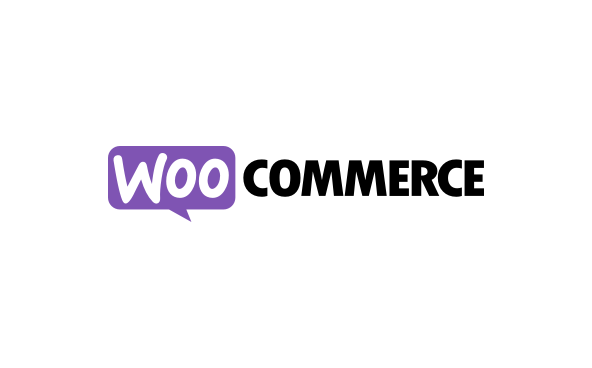Integrations
Mailgun and Close
Automate bulk actions, contacts, and tasks for new log data, bounce events, failed delivery events, and more by using Zapier to connect Close and Mailgun.
No result
Overview
Close is a CRM platform that helps startups and SMBs grow. By connecting Mailgun and Close, you can automate leads, tasks, and SMS for new log data, complaint events, delivery events, and more.
Close - Close is a CRM built for helping you manage your workflow by automatically organizing emails, tasks, reminders, and more. Built for growth, Close gives you an overall look at your sales activities to help you increase your productivity.
Zapier - Zapier is an iPaaS provider that allows non-technical users to create connections between web apps using a simple interface. You will benefit from one of the largest app ecosystems, including over 500+ web apps to connect to, including Mailgun.
Features
You can customize this integration with Triggers and Actions, including:
TRIGGERS
ACTIONS
TRIGGERS
New Call Recording – when a new call recording or voicemail is added to Close.
Add Address to Lead – in Close.
ACTIONS
New Call – when a new Call is created or completed.
Delete Logged Call – in Close.
New Contact in Contact Smart View – in Close.
Delete Email – delete an email on a lead.
New Contact – in Close.
Delete Email Address From Contact – in Close.
New or Updated Custom Activity – in Close.
Export Activity Report to CSV – exports an activity overview or an activity comparison report to a CSV file.
New Email – when a new incoming Email is created or an outgoing Email is sent.
Merge Two Leads – merges one lead into another lead.
New Export – when a new Export is created or completed.
Run Activity Overview Report – runs an activity overview report for your organization.
New Inbox Item – when a new item appears in your Close inbox.
Create Bulk Action – creates a new bulk action. You can choose from "Update the Lead Status," "Update a Custom Field," and "Clear a Custom Field".
New Lead – in Close.
Create Bulk Email – in Close.
New Lead in Status – when a lead enters a new status. Optionally trigger when a lead is created in a status.
Create Bulk Sequence Subscription Action – in Close.
New Lead in Search Query / Smart View – in Close.
Create Call – in Close.
New Meeting – when a Meeting is scheduled, started, completed, or canceled.
Create Contact – in Close.
New Membership Added or Removed – when a new membership is added to or removed from your Close organization.
Create Custom Activity – in Close.
New Event – in Close.
Create Email – in Close.
New Note – in Close.
Create Export – creates a new export of leads, opportunities, or contacts, based on a lead search query, that will be emailed to your email address.
New Opportunity in Status – when an opportunity enters a new status. Optionally trigger when an opportunity is created in a status.
Create Invite – invites a user to join your Close organization.
New Opportunity – in Close.
Create Lead – in Close.
New or Updated Sequence Subscription – when a contact is subscribed to a sequence, when a sequence subscription is paused, resumed, finished, has reached its goal, or has encountered an error.
Create Note – in Close.
New SMS – when a new inbound SMS is created or an outbound SMS is sent.
Find Number of Leads in Query – in Close.
New Task – when a new task is created or completed.
Run Opportunity Funnel Report – runs an Opportunity Funnel report for your organization.
New Log Data – push events to other services.
Run Opportunity Report – runs an opportunity report for your organization. This report will return the data that you see at the top of the "Opportunities" page in Close.
New Bounce Event – trac�k bounce events via callback URL.
Create Opportunity – in Close.
New Complaint Event – track unsubscribe events via callback URL.
Run Sent Email Report – runs a sent email report for your organization.
New Delivery Event – track successful delivery events via callback URL.
Subscribe Contact to Sequence – in Close.
New Failed Delivery Event – track failed delivery attempts via callback URL.
Create Lead Smart View – in Close.
New Open/Click Event – webhook for tracking opens/clicks.
Create SMS – in Close.
New Unsubscribe Event – track unsubscribe events via callback URL.
Run Status Change Report – runs a status change report for your organization.
New List – when a new mailing list is added to your account.
Create Task – in Close.
Select Random User – select a random user from your organization.
Toggle Forwarding on Phone Number – turn on and off call forwarding for a specific number.
Update Call – in Close.
Update Contact – in Close.
Update Custom Activity – in Close.
Update Lead – in Close.
Update Note – in Close.
Update Opportunity – in Close.
Update Sequence Subscription – in Close.
Update Lead Smart View – in Close.
Update Task – in Close.
Find Call – in Close.
Find Connected Account – find a Connected Account you can use to send emails.
Find Contact – in Close.
Find Custom Activity – in Close.
Find Lead – in Close.
Find Note – in Close.
Find Opportunity – in Close.
Find Sequence Subscription – in Close.
Find Task – in Close.
Find User – in Close.
Find or Create Contact – in Close.
Find or Create Custom Activity – in Close.
Find or Create Lead – in Close.
Find or Create Note – in Close.
Find or Create Opportunity – in Close.
Find or Create Task – in Close.
Send Email – via your Mailgun account.
New Mailing List Member – adds a new member to a mailing list.
Manage your contact lists without worrying about global data privacy regulations or data security. Mailgun is GDPR compliant and ISO 27001 certified, meaning that it guarantees an optimal level of email data privacy and security.
Installations
Connect Mailgun to Close without any programming skills. Enjoy the benefits of workflow automation:
Step 1: Connect your Mailgun and Close accounts in Zapier.
Step 2: Select the trigger app to kick off your automation.
Step 3: Pick your preferred action from the other app.
Step 4: Choose the data you want to send between the two apps.
Previous Integration
Mailgun and ClinchPad
Next Integration
Mailgun and Discord