Troubleshooting made simple with Email Logs
Whether it's an error with the recipient mail server or an issue with the initial message delivery, email event logs allow you to view the errors at the exact moment they occurred.
Event logs are retained for up to 30 days so you can troubleshoot any email sent in a time frame that works for your schedule.
Identify trends in your event logs through Mailgun’s reporting dashboard
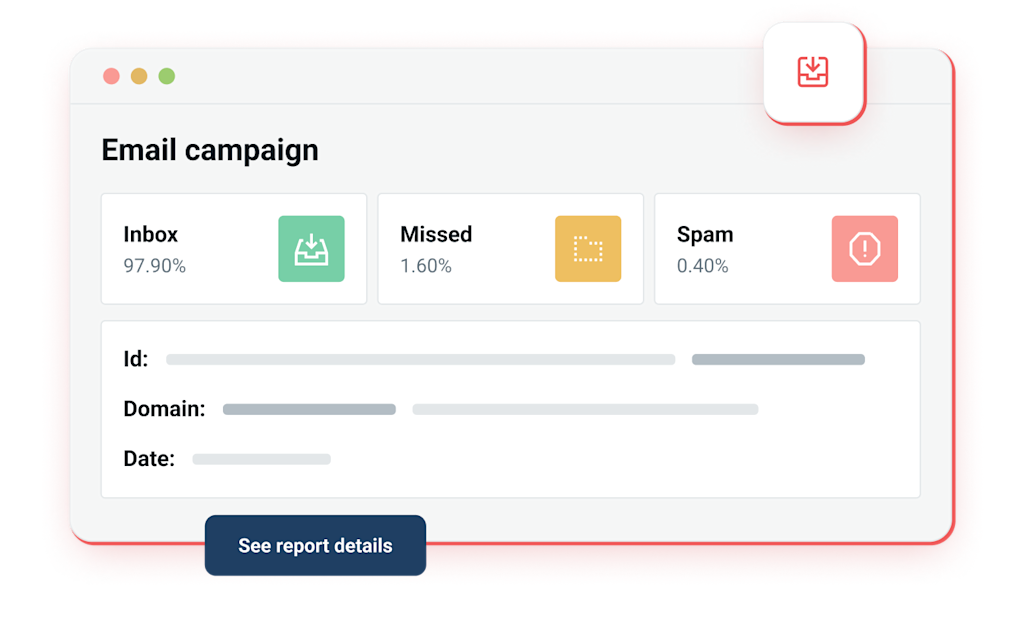

Email Logs: high-level and in the details
Data investigations occur on both a macro and micro level, and your data looks should meet those needs at each step.
10 filter fields within the reporting dashboard to customize your email event log views
Analyze your event logs across all domains within the reporting dashboard, rather than viewing one at a time
Regardless of what patterns you’re looking for, email logs make it that much easier to understand what influences your email delivery and overall deliverability.
Email Logs help protect your sender reputation
Build a reputation to be proud of by detecting deliverability issues through email logs. Regularly searching logs for delivery status failures is a great way to monitor your account for performance issues. When paired with a clean list, your reputation monitoring will help keep you off blocklists and maintain your sending IP address and domain health.

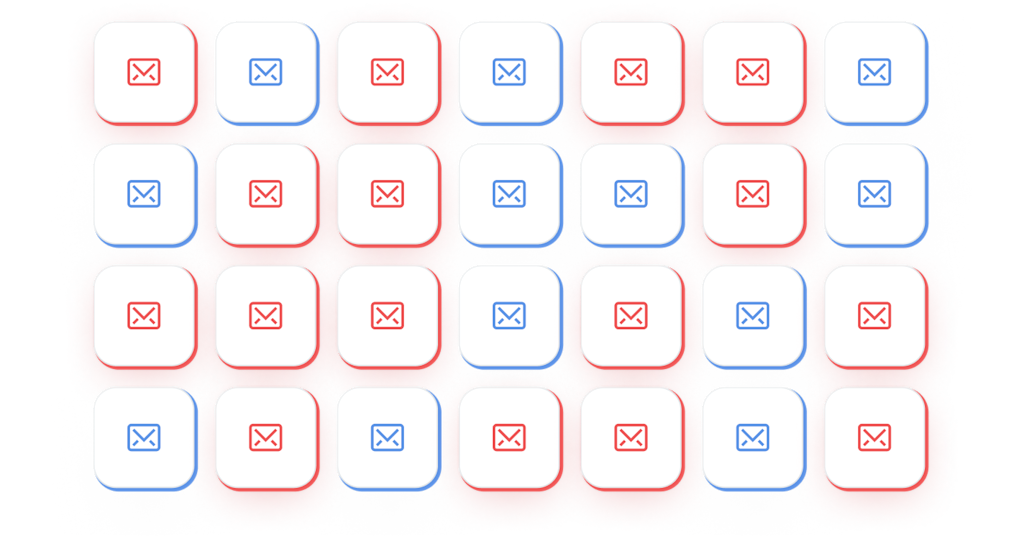
Search your Email Logs in seconds
An intuitive search function goes a long way in cutting down on the time cost of troubleshooting an issue. Configure and filter through all your messages with a variety of values including:
TO and FROM addresses found in headers
event type
list name
tag name
message ID
subject line
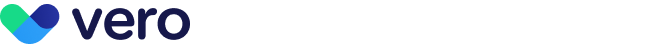
"Mailgun makes it easy to build and manage a large-scale email marketing application with thousands of customers sending millions of emails."
Chris Hexton
CEO & Co-Founder, Vero

